8. Schedule Recurring Tasks
Introduction
In this section, we will set up recurring tasks to automate the process of updating data and generating product recommendations in the system. We will use Amazon EventBridge to schedule these tasks.
Steps to Implement
- In the AWS Management Console, search for and select the EventBridge service.
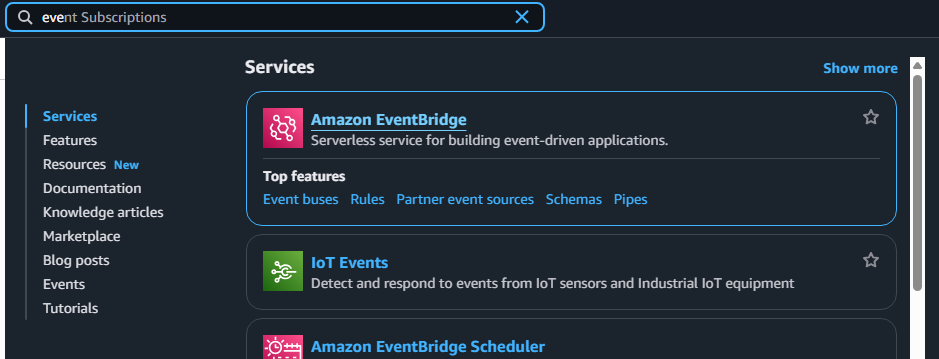
- Select EventBridge Schedule and then choose Create rules from the left sidebar.
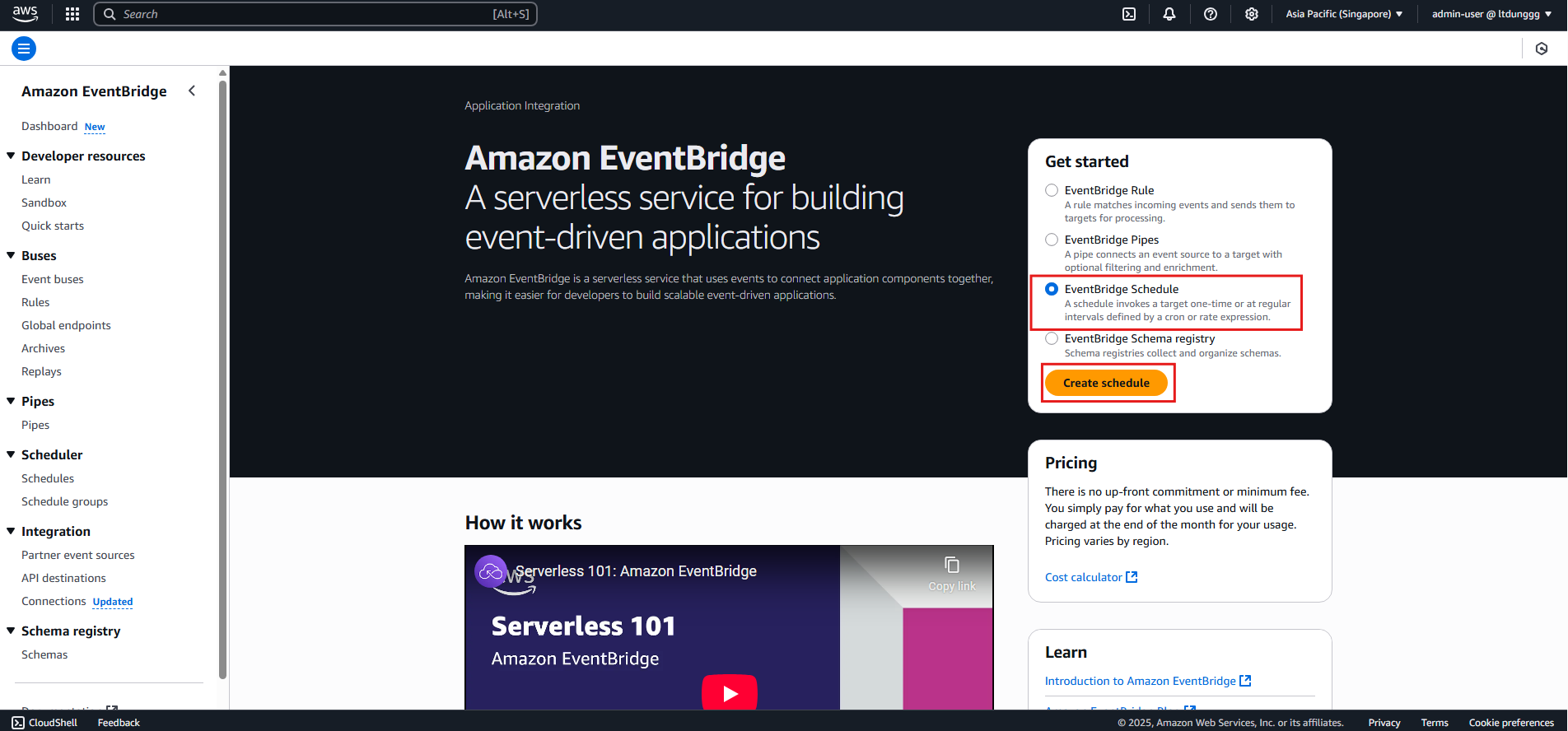
- In the Create rule interface, fill in the following information:
- Name:
fashion-rds-to-s3-scheduler - Description:
Rule to trigger Lambda function for ETL process - Under Schedule Pattern, select Recurring schedule
- Timezone:
(UTC +07:00) Asia/Saigon - Cron expression:
cron(0 0 * * ? *)(this means the task will run every day at 00:00 Vietnam time) - Flexible time window: Leave as 5 minutes
- Click Next
- Name:
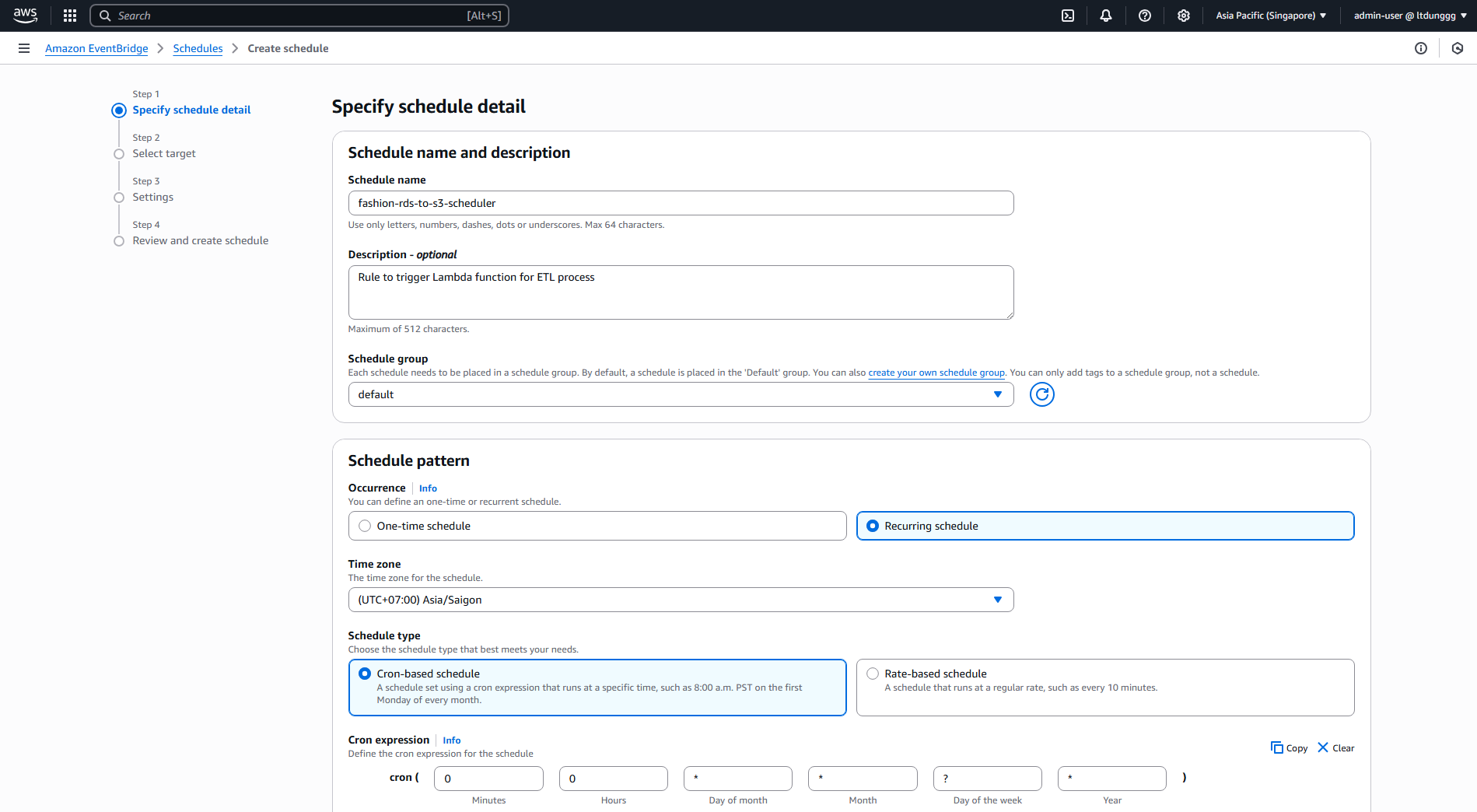
- In the Select targets section, choose AWS Lambda and select the Lambda Function
fashion-rds-to-s3created in the previous step.
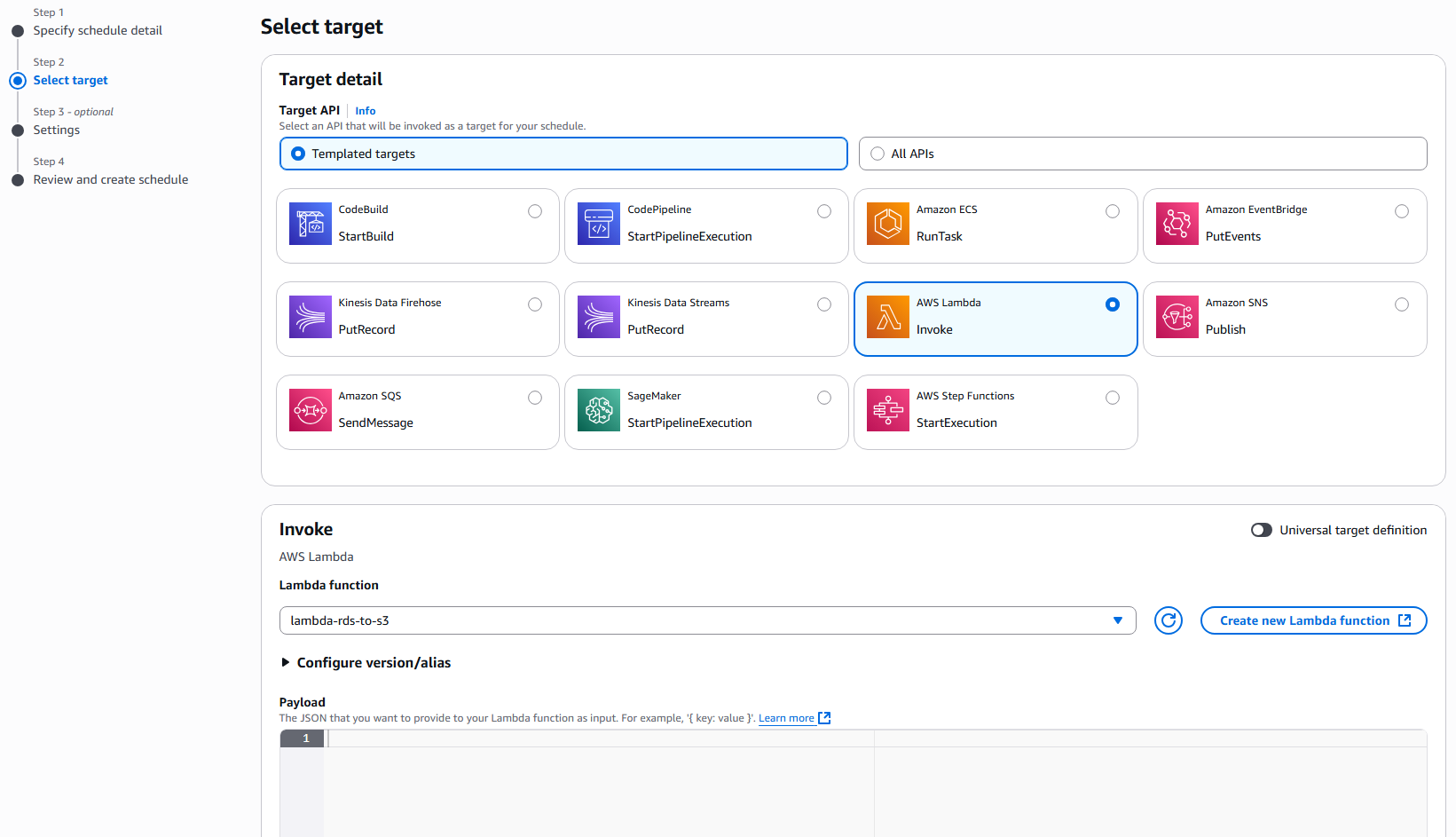
- Click Next to review the configuration, then click Create schedule to complete the rule creation.