2.4 Create RDS
Setting up Relational Database Service (RDS)
- Access the Amazon Management Console
- Search for the RDS service
- Select Aurora and RDS from the search results
- Click Create database
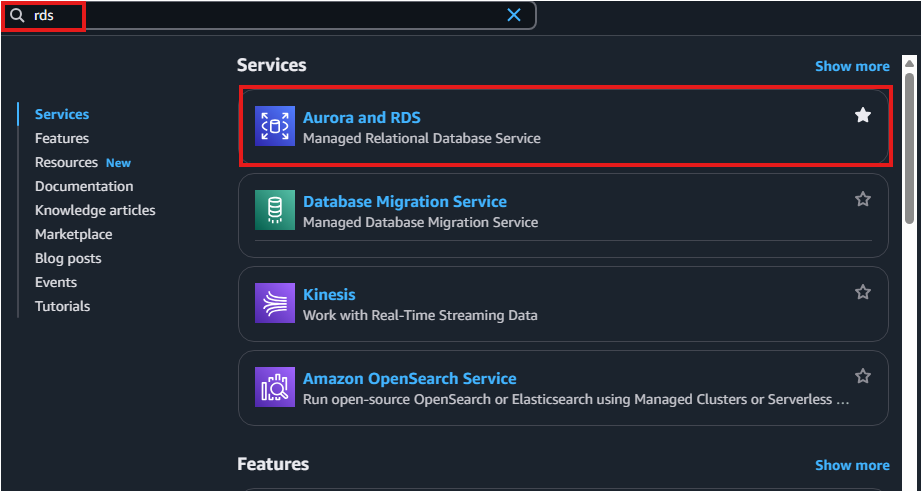
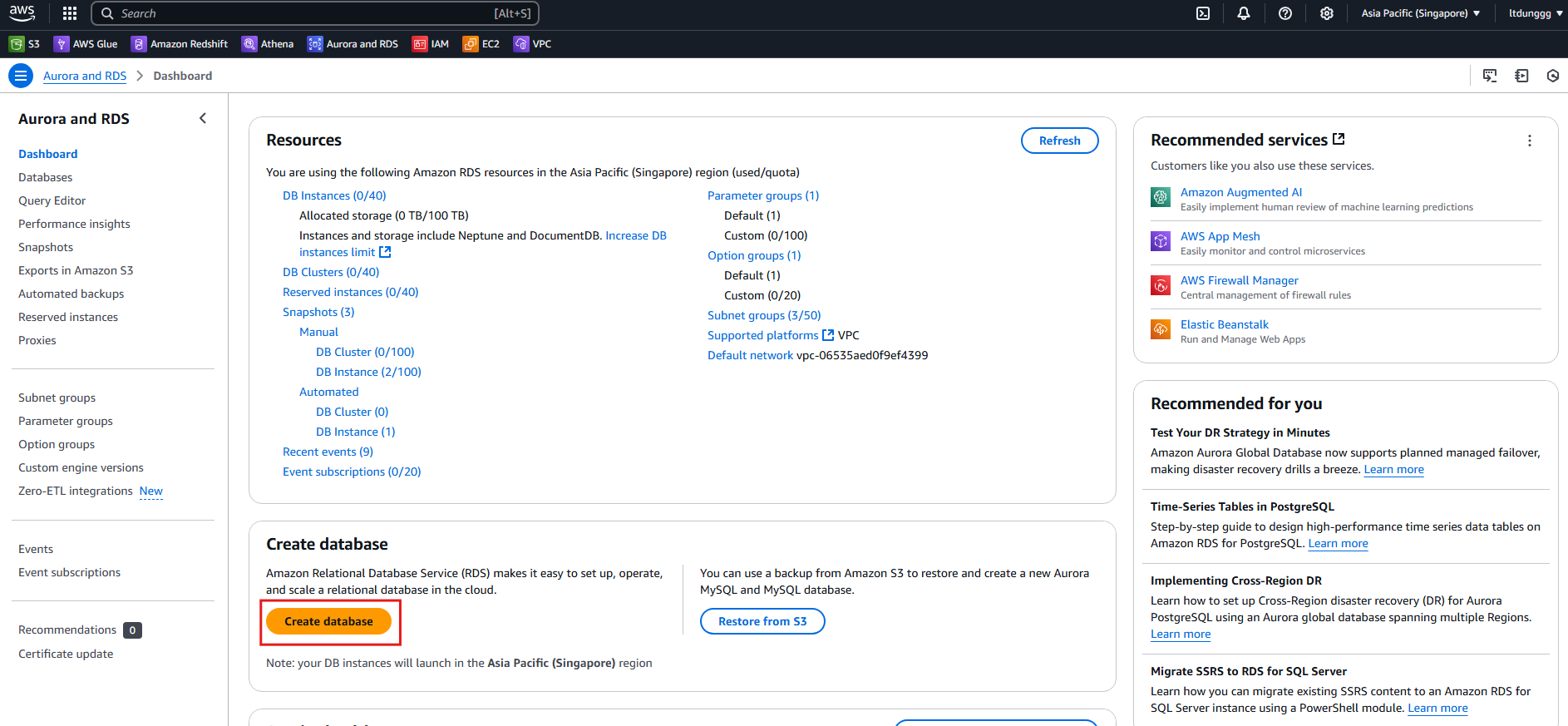
- In the Create RDS interface, select Standard Create
- Engine options:
PostgreSQL - Version:
PostgreSQL 17.2-R2 - Templates:
Free Tier - DB instance identifier:
fashion-db - Master password: Set your own password
- DB instance class:
db.t4g.micro
- Engine options:
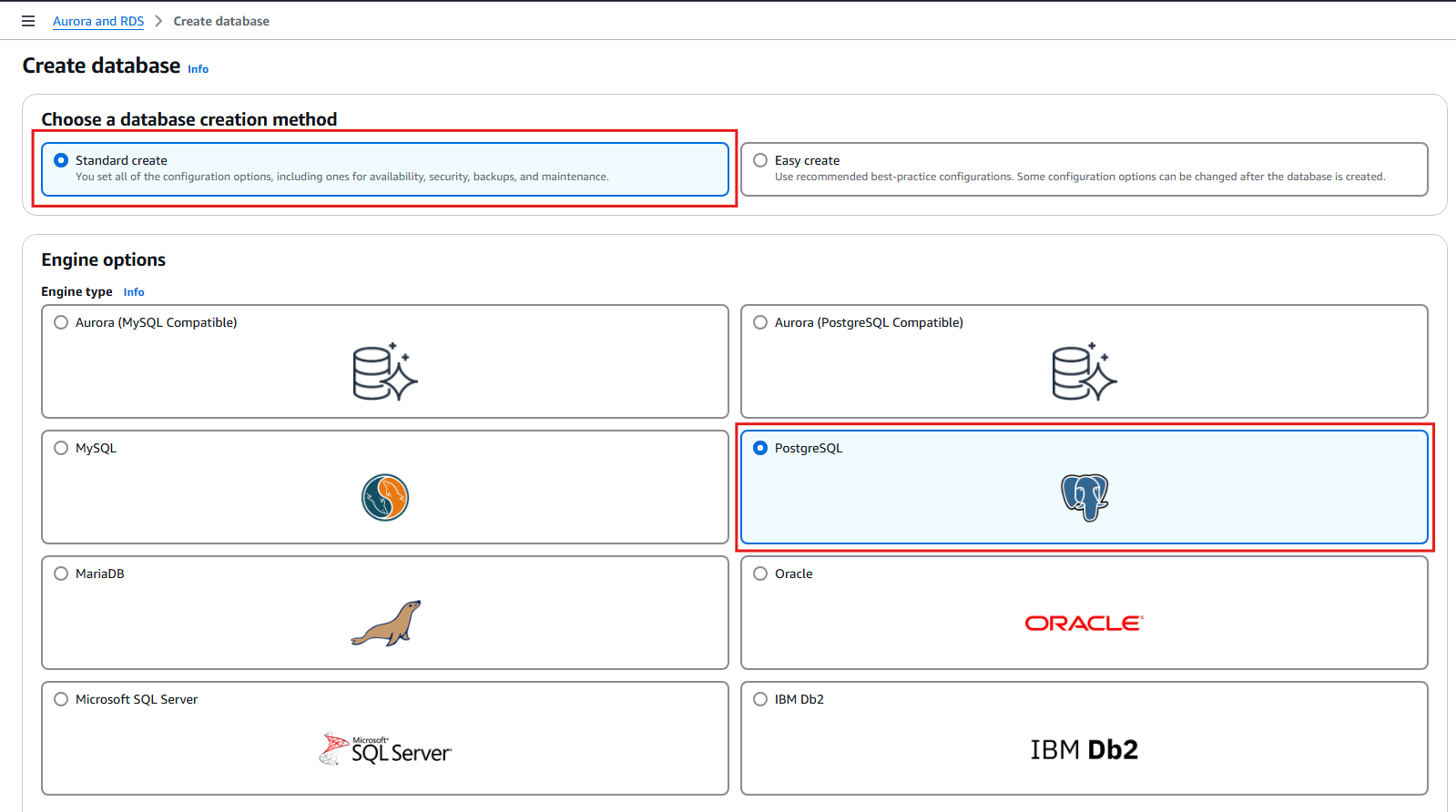
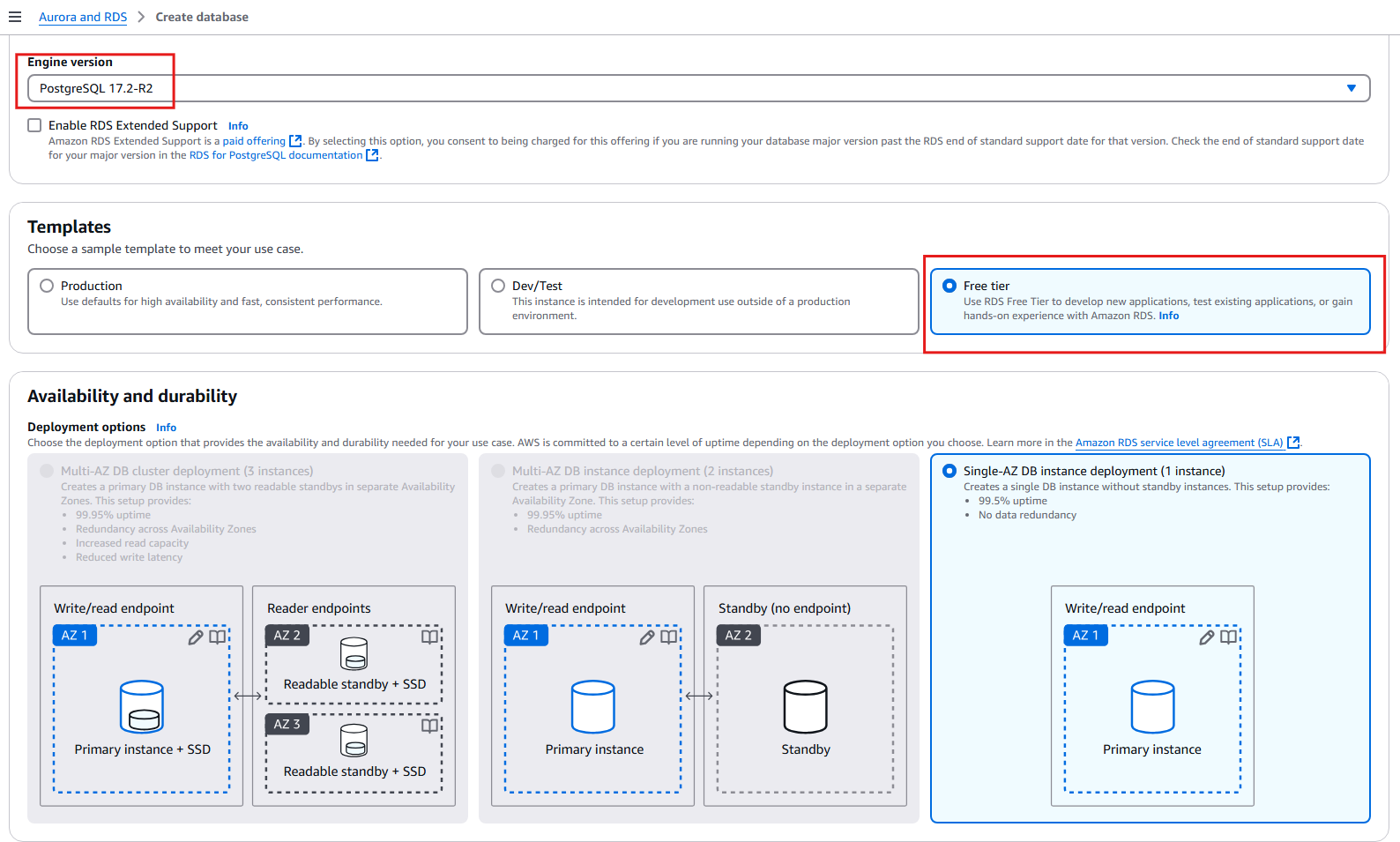
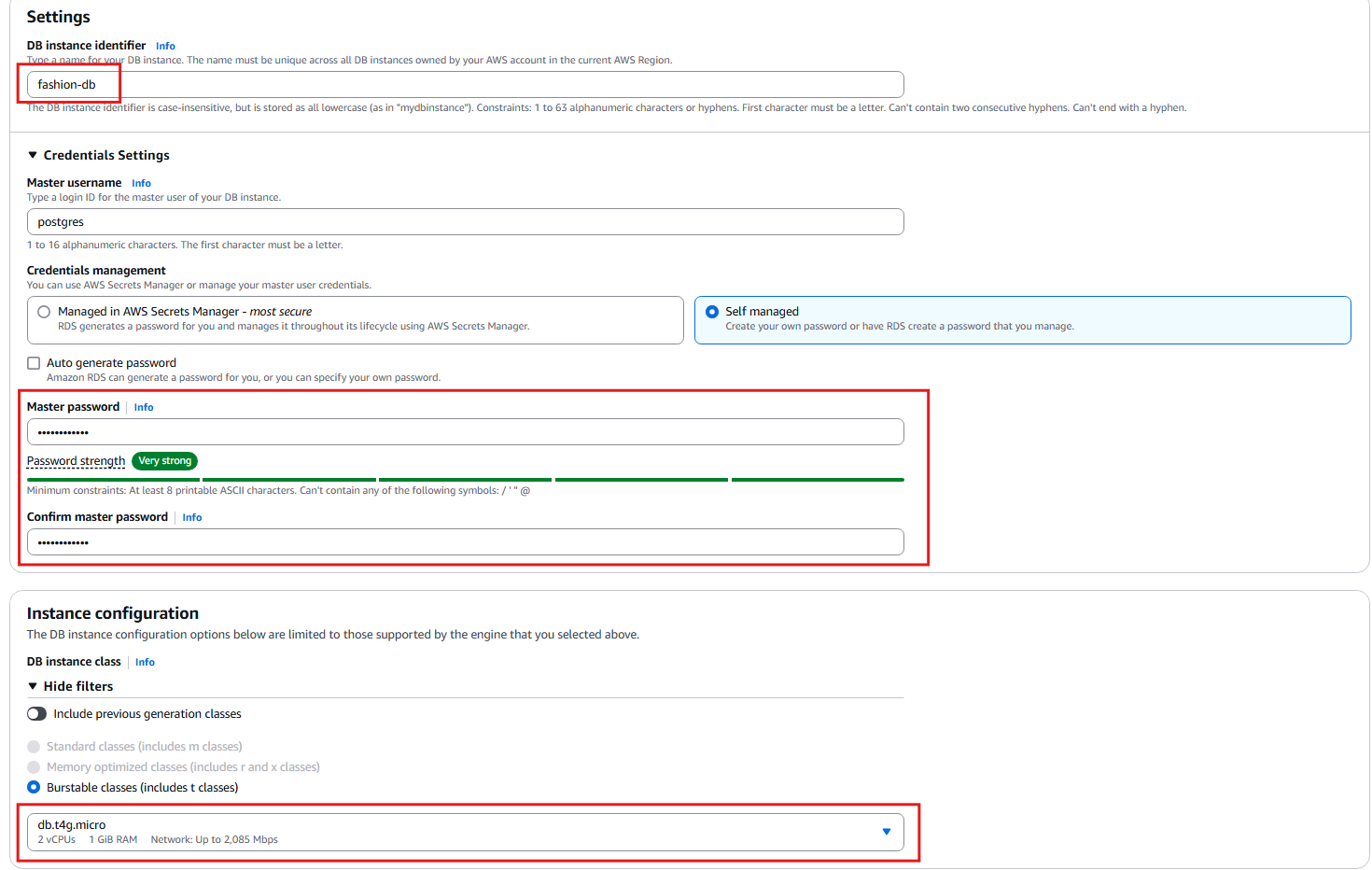
- In the Connectivity section, click Edit
- VPC:
fashion-vpc - Subnet group:
fashion-subnet-group - Public access:
No - VPC security group: Select Create new
- Security group name:
fashion-db-sg
- Security group name:
- Availability zone:
ap-southeast-1a
- VPC:
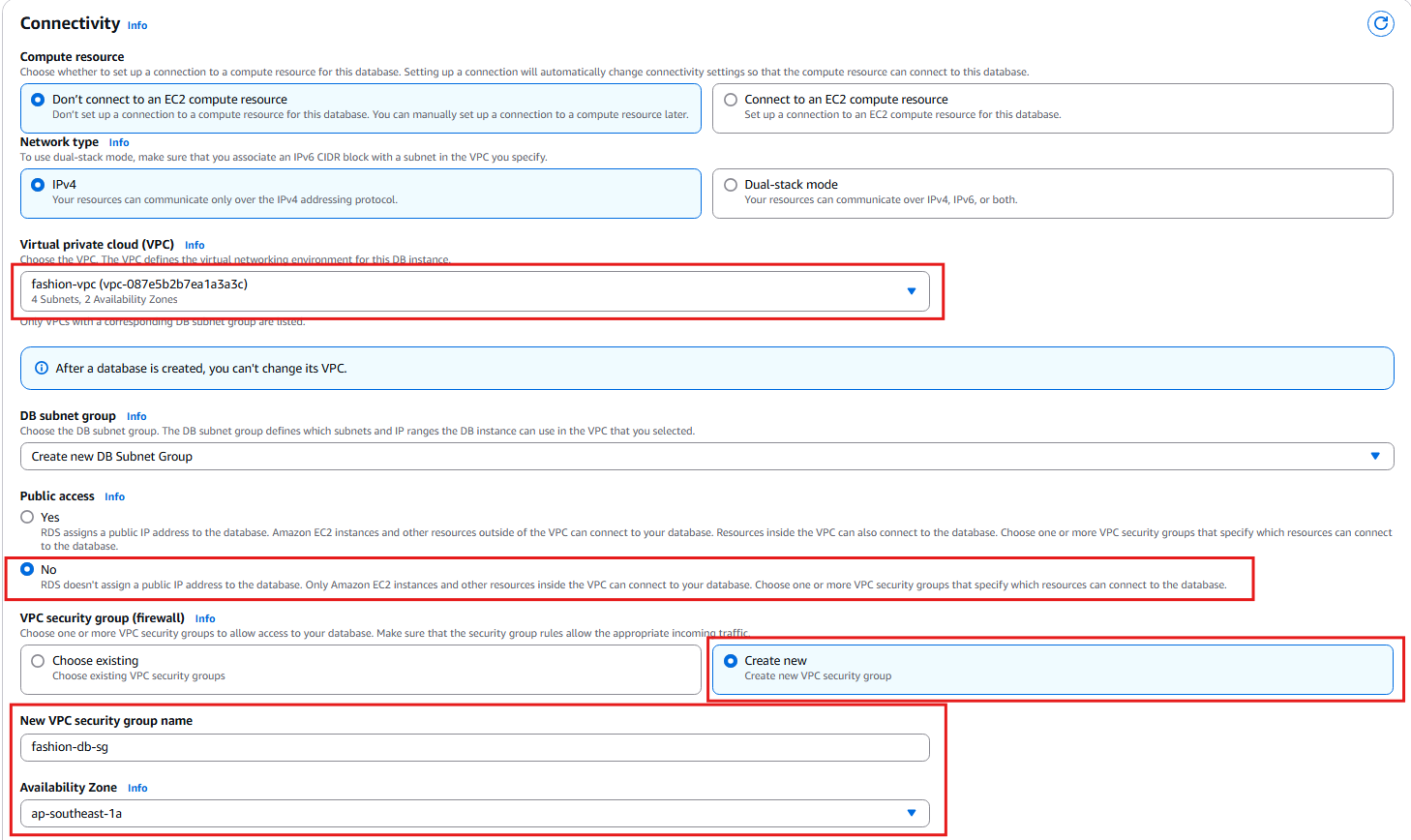
- Leave the remaining settings as default and click Create database to complete the RDS creation