2.5 Create S3 Bucket
Introduction
In this section, we will create S3 Buckets to serve as a Data Lake for the Data Pipeline. We will create the following buckets:
- fashion-landing-zone: This is where raw, unprocessed data is stored.
- fashion-clean-zone: This is where transformed data, ready for analytical tasks, is stored.
- fashion-logic-zone: This is where Lambda Functions and Airflow DAGs for AWS MWAA are stored.
Setup
- Access the Amazon Management Console
- Search for the S3 service
- Select S3 from the search results
- Then click Create bucket
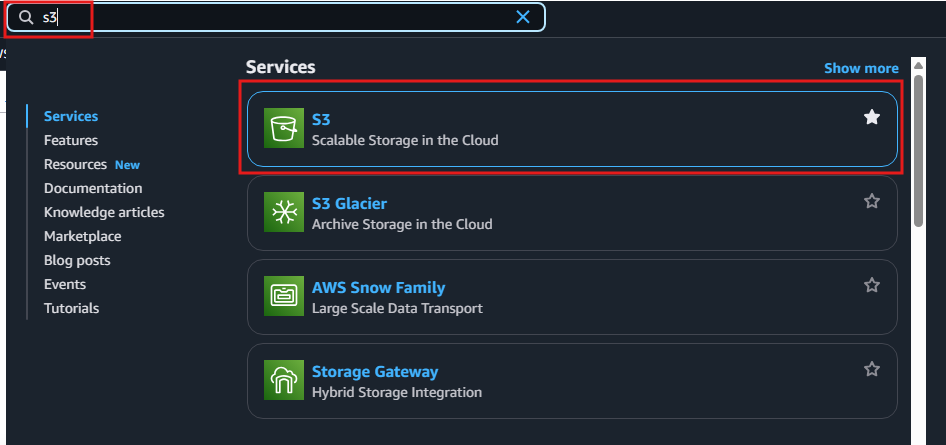
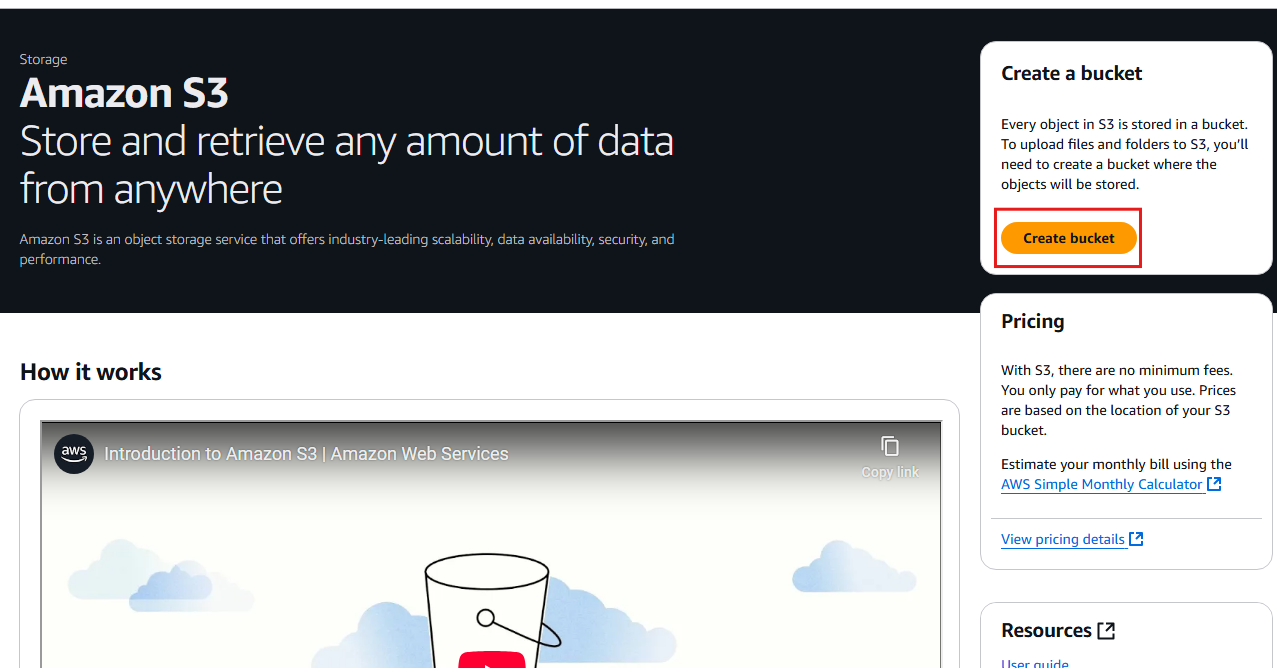
- In the Create bucket interface
- Set Bucket name to
fashion-landing-zone - Leave the other parameters as default
- Click Create bucket
- Set Bucket name to
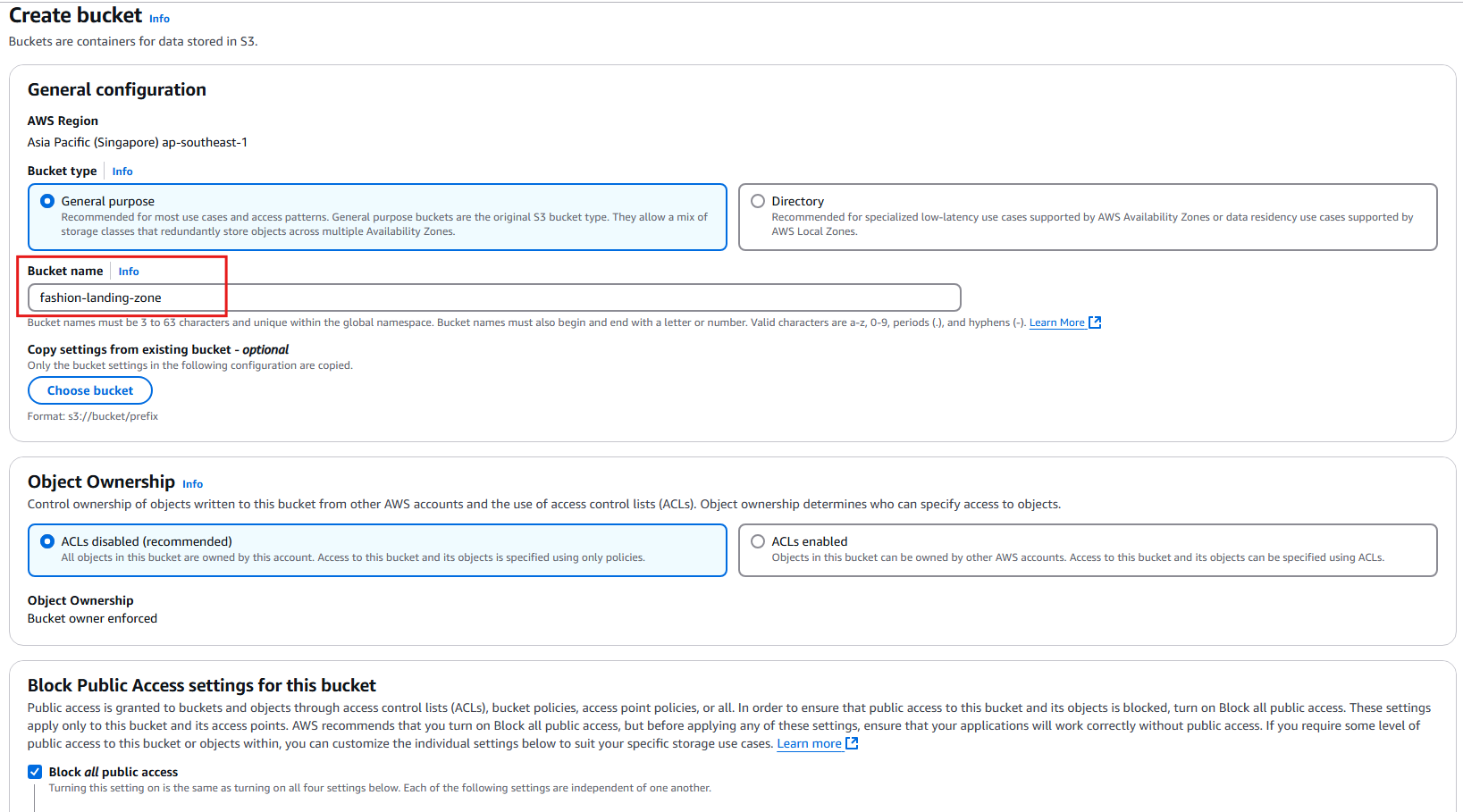
- Repeat step 2 for the following buckets:
fashion-clean-zonefashion-logic-zone
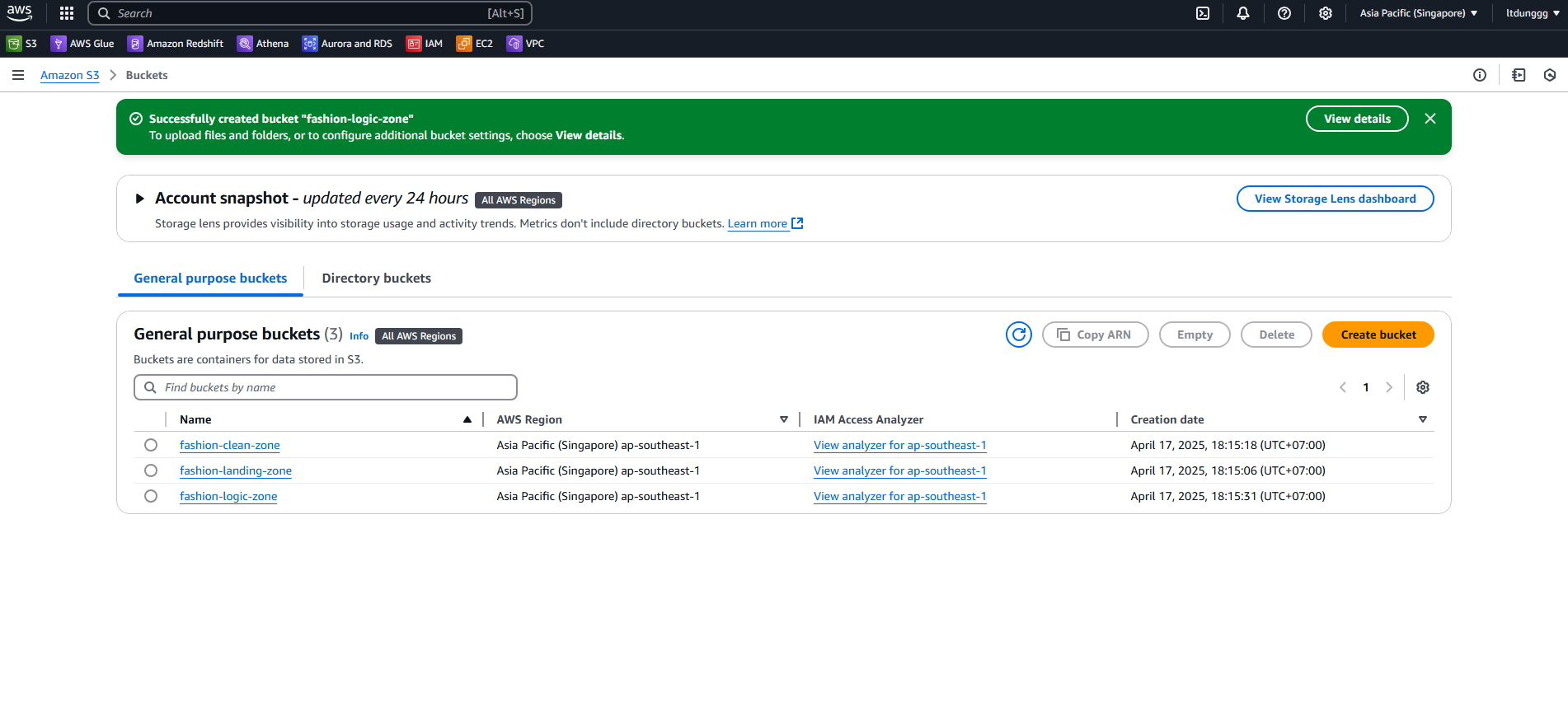
You have successfully created 3 S3 buckets.