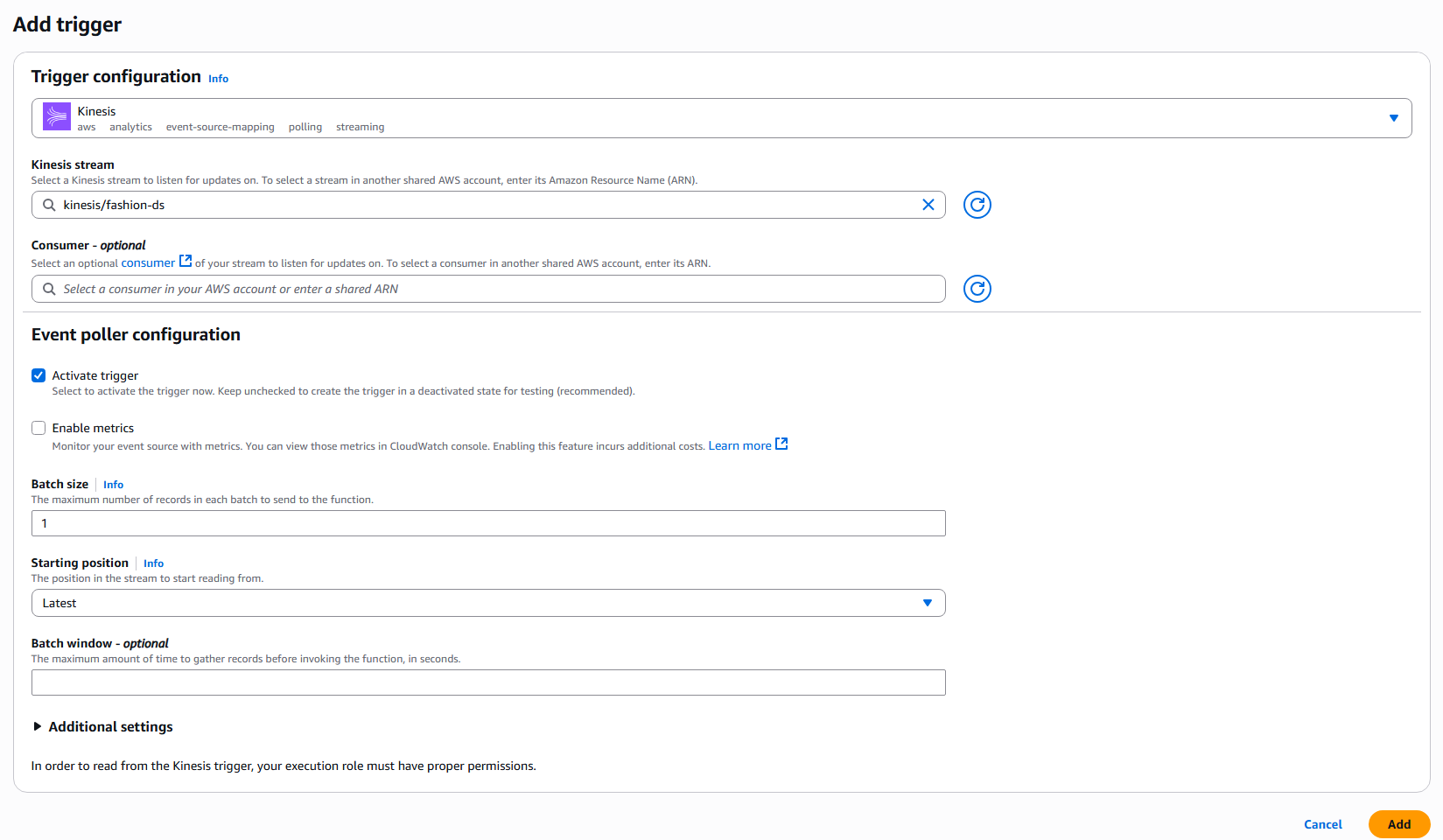7.3 Create Lambda Function
Steps to Implement
Go to the AWS Management Console and search for the Lambda service by typing Lambda.
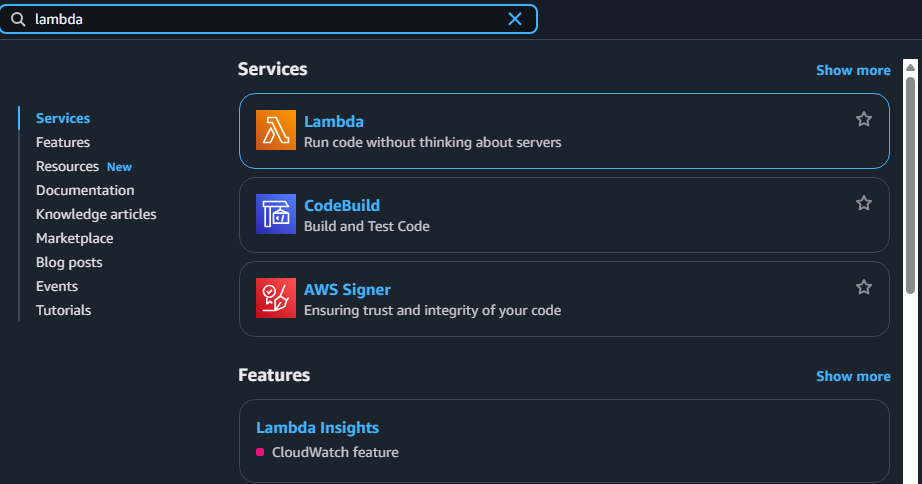
In the Lambda interface, select Create function.
In the Create function interface, select Container image.
- Function name:
kinesis-to-dynamodb - Container image URI: Click Browse images and select the ECR repository
fashion-ecr-repositoryand the Docker Image you created in the previous step. Make sure to select the image with thelatesttag. - Execution role: Select Use an existing role and choose the role
lambda-kinesis-dynamodb-rolecreated in the previous step. - Click Create function to create the Lambda Function.
- Function name:
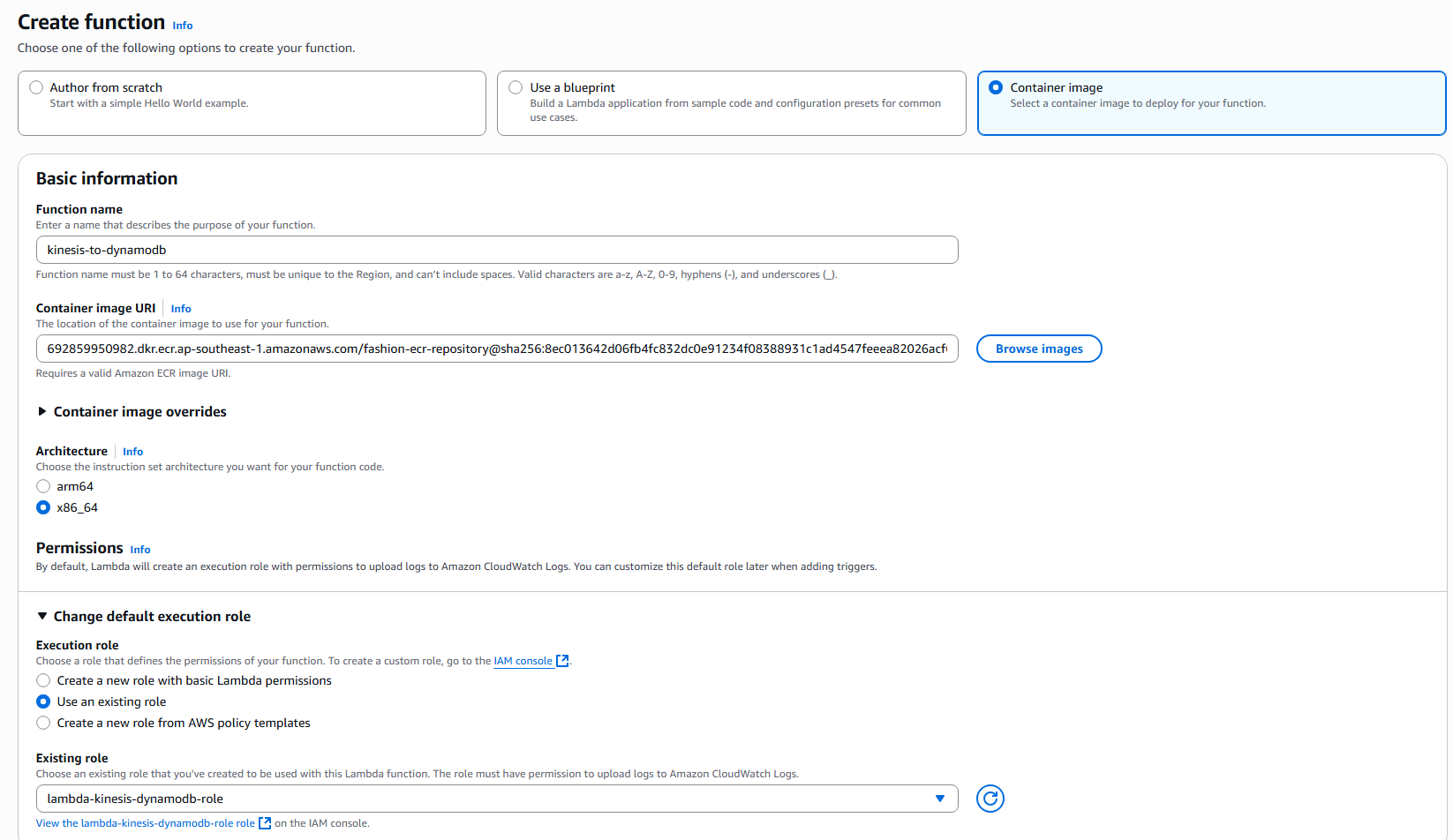
After creation, go to the Configuration of the Lambda Function. In the VPC section, click Edit and configure as follows:
- In General configuration, click Edit and set the timeout to 5 minutes and Memory to 512MB.
- In the Environment section, click Edit and add the following environment variables:
KINESIS_DATA_STREAM_NAME:fashion-dsKINESIS_DATA_STREAM_ARN: Get the ARN of the Kinesis Data Streamfashion-dsfrom AWS Kinesis Data Streams.DYNAMODB_TABLE_NAME:fashion-rcm-tableCLEAN_ZONE_DATABASE_CATALOG:fashion-clean-zone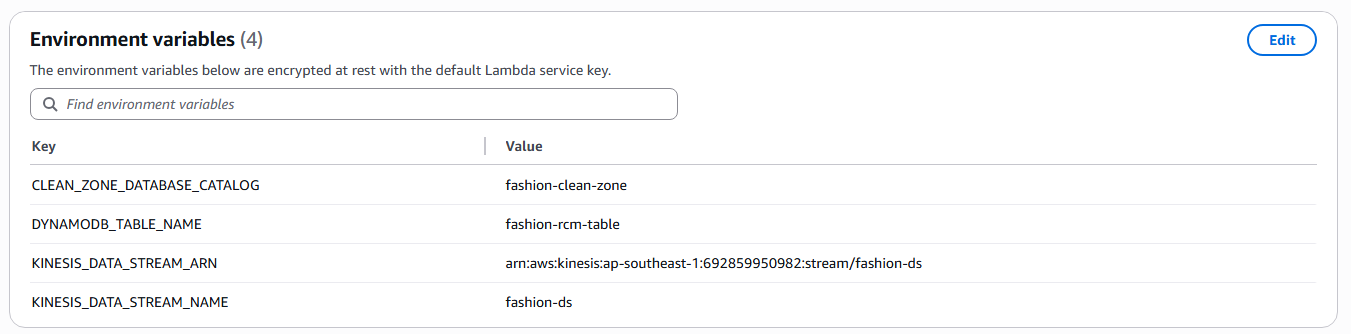
Create a Trigger for the Lambda Function:
Purpose: Connect the Lambda Function to the Kinesis Data Stream to receive data from the stream whenever there is a new event.
In the main interface of the Lambda Function, select Add trigger.
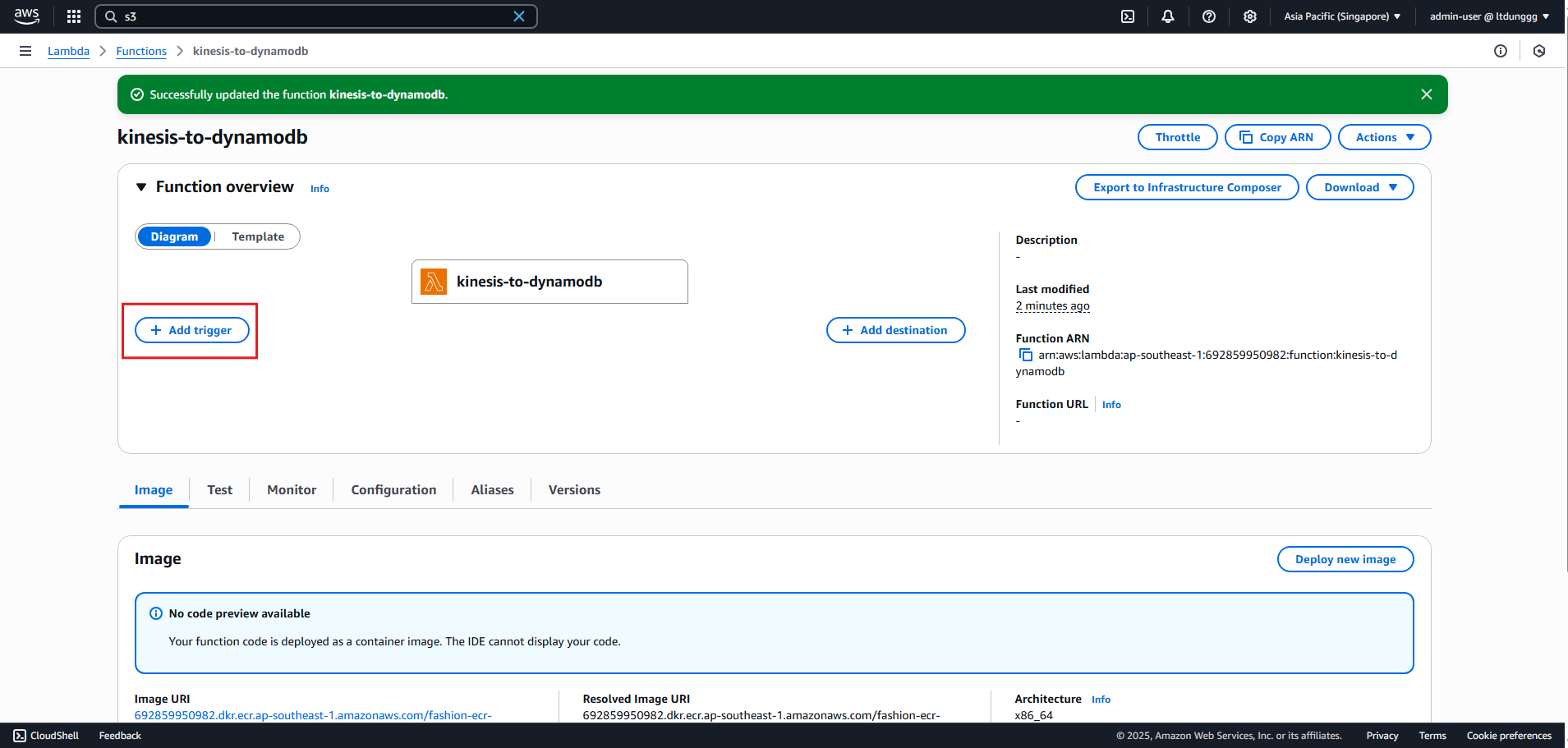
Select Kinesis from the list of services. Choose the Kinesis Data Stream
fashion-dscreated in the previous step.Set Batch size to 1 (the maximum number of records Lambda will process in one invocation).
Click Add.