5.1 Check Data in RDS
Check Data in RDS
- Use the command to access PostgreSQL from the previous step.
psql -U postgres -h <YOUR_POSTGRESQL_DNS> -p 5432 -d postgresIf you see a message like the one below, you have successfully connected to the PostgreSQL database.
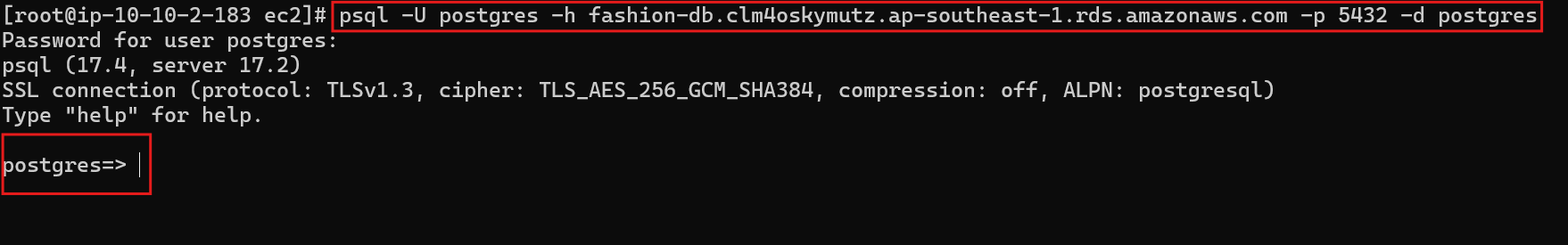
Run the following command to check data in the
orderstable:
SELECT * FROM orders;- Run the following command to check data in the
order_detailstable:
SELECT * FROM order_details;- Below is an example image of the orders table; your data may differ due to randomness.
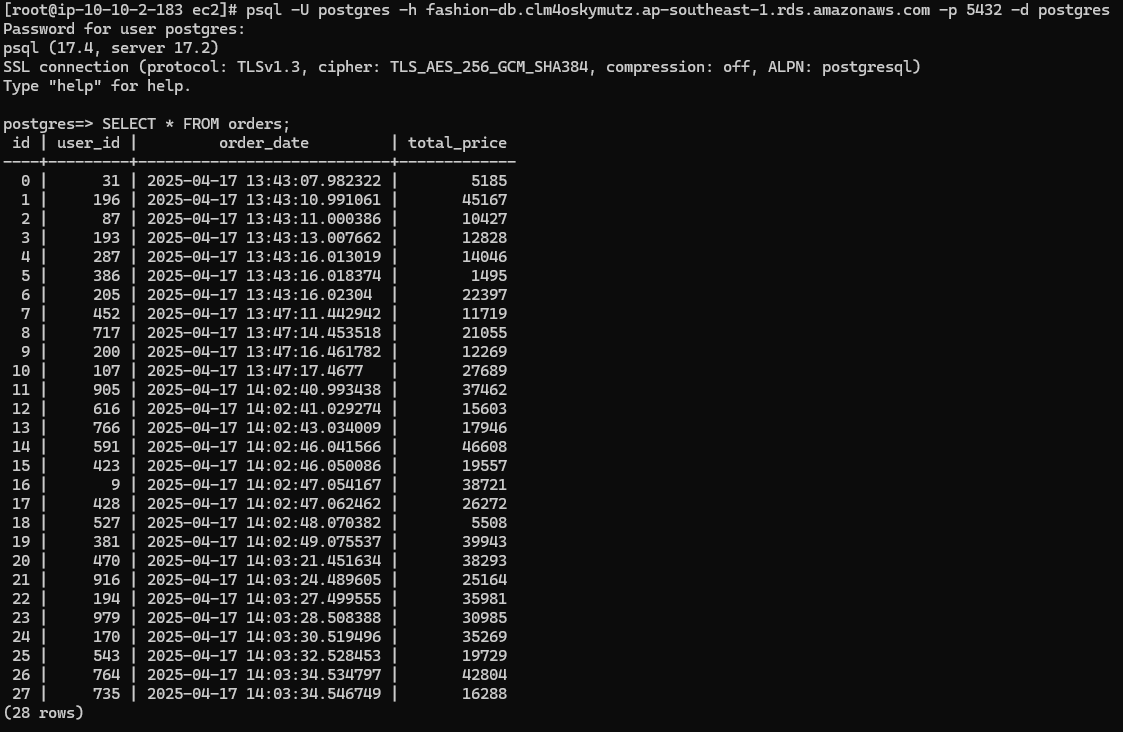
- Below is an example image of the order_details table; your data may differ due to randomness.
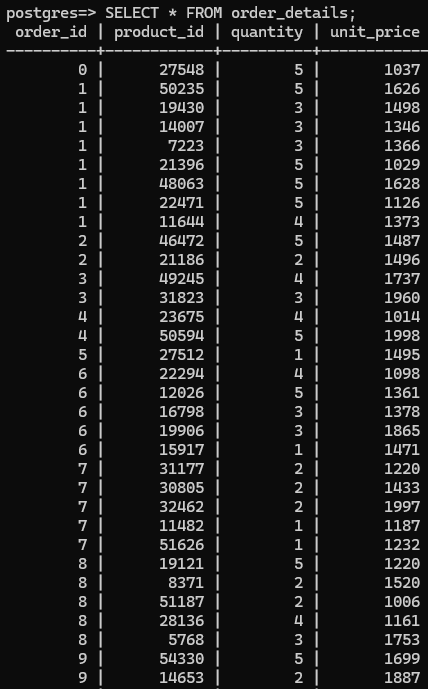
Type
\qto exit the PostgreSQL database and return to the terminal.You have now completed checking data in RDS. You can use other SQL commands to check data in tables such as
users,products, or perform more complex queries.